Automation Anywhere Interview Questions and Answers
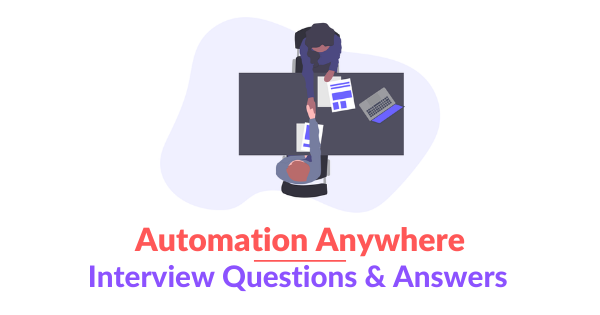
Share This Post
Best Automation Anywhere Interview Questions and Answers
Automation Anywhere is one of the popular RPA tools used in today’s modernized RPA industry. Many experienced professionals are marching towards this field to achieve their career excellence. Many multinational companies like LinkedIn, Cisco, Google, Dell, Honeywell, Genpact, IBM, Infosys, HP and more are nowadays using automation anywhere with their daily process. But in this world, there is huge demand for certified and well efficient RPA professionals. Hope, you all understand these facts and looking forward for a skillful career in the field of automation anywhere.
Here, we have listed the top 50 automation anywhere interview questions and answers. These questions can be expected in the interview based on automation anywhere. These top 50 automation anywhere interview questions can be suitable for both freshers and experienced. Every beginner and professionals can make use of this automation anywhere interview questions to prepare themselves for their interview. We wish you all success in your interview preparation and we wish you all the best to succeed in your career choice.
Automation is one of the techniques used to generate a system or a process that performs automatically without human intervention. Automation can also be used to monitor and control several productions and to deliver various products and enhanced services automatically.
The primary maxim of using automation is to:
- Boost efficiency and to reduce manual errors
- To avoid human intervention to the maximum
Automation Anywhere is one of the best RPA tools known for its flexibility, adaptability, scalability and security. Automation Anywhere launched by community editions, firstly, allows you to discover several automation tool and then automate your complex task, on performing all these it also ensures an enterprise service.
The ability to integrate with several platforms and scalability ensures Automation Anywhere to perform better. Automation Anywhere assists complex enterprise level tasks at ease.
The steps that are involved in the process of Automation Anywhere are as follows:
- Initially, we will have to choose the particular tool.
- Then we will have to define the scope of automation, plan and more.
- Now, we will have to move into testing and executing process.
- The last step is to maintain effectively.
The main features associated with Automation Anywhere are as follows:
- It makes use of smart automation technology
- It provides script less automation
- It ensures intelligent IT process and automates complex tasks
- It develops various automation tasks which include recording keyboard strokes and mouse click
Firstly, we will have to concentrate in picking the right automation tool, then we will have to look after the framework it is highly accessible. The next priority should be given for analyzing test environment setup. Then we will have to measure the test deliverables. Then we should consider the timeline and the complexity of the project to execute perfectly while planning.
The tool that you pick should be easy to use and should be compatible with all test environments. In order to provide smooth operations it should be inbuilt with debugging features. The vital aspects of Automation Anywhere are always testing images and objects. The tool should also be good in testing the databases. The other features that we should consider is the compatibility with several frameworks and object identification feature.
The three main components of the architecture of Automation Anywhere are as follows:
- Bot runner
- Bot creator
- Control rooms
A web-based platform that is used to control Automation Anywhere is known as control room which acts as the central part of Automation Anywhere. It contains some of the beneficial features such as:
- Automation deployment
- Source control
- User management
- Efficient dashboard
There are three types of bots present in Automation Anywhere and they are:
- Meta bots
- Task bots
- IQ bots
Looking for Automation Anywhere Training?
Get Automation Anywhere Practical Assignments and Real time projects
The blocks in Automation Anywhere that can be reused for the optimization of processes is known as the Meta bots. These blocks are not dependable and are used to provide common user interface activities like logging into the particular system. Some of the specialized examples of Meta bots are user validation interface and login screen.
These bots are used to automate the repetitive tasks within the set of rules. Task bots supports document administration, HR management and IT services more effectively. Task bots can also be used to boost the overall productivity, to save cost and to process proficiently. Some of the best examples of task bots are sending notification and customer registration.
IQ bots are more advanced than Meta and Task bots. IQ bots are more intelligent; they learn by themselves and perform activities based on their understanding from the data furnished. IQ bots use cognitive technology to automate tasks. Some of the leading examples of IQ bots are personal assistants and multilingual chat bots.
There are two important licenses in Automation Anywhere and they are:
- Div License – With this, you can easily create, run and edit the specific bots
- Run License – With this, you can only run the bot but you cannot edit the bots
Bot runner is an efficient machine which is used to run any type of bots. Wit bit runner, we can execute several bots in a parallel manner. But to run any specific bot efficiently, we should own a run license. In case, any bot experiences an error in the middle, then the bots will be returned back to the control room.
Bot creator is used to create particular bots. These bots are one of the desktop-based applications which are stored in the control room after receiving effective authentication. Each developer can create several kinds of bot but in the final stage it can be blended and executed in a single time.
Some of the system requirements for Automation Anywhere are as follows:
- Windows 7 and other latest versions
- 1024*768 or more screen monitor size is compatible
- 4GB or more storage will be compatible
There are tools for Automation Anywhere testing but the best among them are:
- Rational robot
- QTP
Both these tools are equally effective and they produce error-free results.
The four essential frameworks used in Automation Anywhere software are as follows:
- Keyword driven automation framework
- Data-driven automation framework
- Modular automation framework
- Hybrid automation framework
The Automation Anywhere tool which can be used for graphical user interface is known as sikuli. It actually makes use of VIM technology and it consists of several essential web elements.
Become Automation Anywhere Certified Expert in 35 Hours
Get Automation Anywhere Practical Assignments and Real time projects
Sikuli is a powerful automation tool which can be used for several purposes like:
- It can automate blast objects and websites
- It can be used as and when clear API is required
- It can be easily integrated with several frameworks like Windows, Java, .Net
- It can also be integrated with Selenium
Sikuli and Selenium both are the best and powerful tools found in Automation Anywhere. Automating flash objects cannot be supported by selenium while sikuli does it perfectly. Both web applications and windows can be automated by sikuli while selenium supports or automates only web applications. Sikuli consists of visual match which selenium does not hold it.
There are several advanced tools nowadays to predict an issue. Automation software comes with various error-handling mechanisms which will promptly predict the presence of an error. If any human intervention is required to predict an issue, then the logic can be built in the system to analyze the issue easily and automatically.
Some of the tools used to handle errors in Automation Anywhere are:
- Begin error handling command
- End error handling command
Automation Anywhere does not require any back-end coding and so any system can be used which is one of the major benefits of Automation Anywhere.
QTP (Quick Test Professional) is one of the best automation tools used in test environments.
There are three types of recorders present in Automation Anywhere and they are:
- Easy recorder
- Object recorder
- Web recorder
Free Tools – Selenium, JMeter
Paid Tools – Load runner, Rational, Ranorex, and RTF
Achieving 100% automation is possible but it is complex. But holistic automation consists of several cons too. Generally most of the automation process doesn’t target this and those that target this will not be considered.
Firstly, you should check whether the automation is under control and it does not consume more money, time, and effort. By creating a task, you can ensure that the automation is carried out reliably.
Become a master in Automation Anywhere Course
Get Automation Anywhere Practical Assignments and Real time projects
Automation Anywhere is actually used to reduce human errors and to save time in completing a complex task. It takes and completes the process without any hassles. The challenges faced in Automation Anywhere are that the lack of skill and at times cost. With Automation Anywhere, we can ever run several tasks without break.
An extensively considered tool in Automation Anywhere is Selenium which is used in test suites. To automate mobile and web environments, Selenium can be used which is an open source tool. It is compatible with several scripting languages which include Java, PHP, Python, Ruby, Perl and more.
The modern Automation Anywhere now comes with several features which ensures perfect ROI estimation and that delivers information on what should be automated initially so that we can avoid confusions in prioritizing the automation. Employees can be asked to suggest some of the complex processes which can be automated first to reduce the burden of the employees.
Manual testing requires extra resource to complete the process and it is a time-consuming one. Manual testing may lead to mistakes at times, and if your project is a time constraint one, then considering manual testing in that time will not be a wise choice as it will degrade the performance of the project as we will have to perform the same task many number of times in manual testing to attain perfection.
The main factors that you should consider for scripting standards in Automation Anywhere are as follows:
- Consider having three lines of code for every ten lines of code
- Make use of frameworks wherever applicable
- Look to uniform naming convention, error handling, proper indentation and management
Listed below are few things that we can automate at ease:
- Automation behind GUI
- Smoke sanity test suite
- Test data creation
- Smoke test suite
- Build deployment
Yes, it is absolutely possible to test agile methods with Automation Anywhere.
There are few reasons why Automation Anywhere is essential and they are listed below:
- Avoids the human errors
- Quick time to value and non-intrusive
- Saves cost and time
- Enhances the transaction speed
- Programming skill is not required
- Scales from desktop to data center
Some of the applications where Automation Anywhere can be used are as follows:
- In financial/accounting department for auditing and invoice processing
- In HR department to automate complex tasks
- In the marketing department to generate leads
- In the manufacturing department to integrate ERP and more
Any suite including automation suite can be built in a platform called framework which provides various information required for performing numerous aspects. Now, developers can build several programs in this platform for various reasons.
Listed below are the characteristics of the best framework:
- Self-reliant scripts should be used
- Coding based practices should be used
- The framework should be reusable
- It should have inbuilt features
- It should be able to integrate with numerous applications
The command used to launch a website activity is known as launch website activity.
To read CSV files in Automation Anywhere, we have to use read CSV or text file command.
Automation Anywhere | UiPath | Blue Prism |
Network computing model | Cloud based orchestrator | Two tier architecture |
Highly reliable | Moderately reliable | Very high reliable |
Accurate with all mediums | Accurate across Citrix automation, desktop and web | Accurate across Citrix automation for BPO |
No coding is required | No coding is required | Both coding and code-free process can be accessed |
First we should check whether the process can be automated or not. Then we should consider smaller segments to process to a larger unit. Then we should look into information security. Then we will have to choose the several tools available to automate the process.
Running scripts and handling errors are the two main tasks that have to be monitored. We should also invest some time to analyze reusable strategies which can be used later. Additionally, coding conventions and adding comments to the tasks are such things which have to be considered or monitored while automation.
With the help of PDF integration command, we can read several PDF files in Automation Anywhere.
The store where developers can purchase digital workers and ready to use bots is known as bot store. These bots can automate the repetitive tasks while digital workers can automate every business process. As the bots are inbuilt it can save development cost and time.
Some of the key benefits of implementing RPA mobile app in Automation Anywhere are as follows:
- Access the bots on the go
- Control the bots on the go
- Check the bot dashboard
The delay command delay the further steps in task and meta bot. This command will specify the specific period or randomized period of time for the delay. The “Wait for Window” command waits the particular content of the screen before the next step is processed.
Our Recent Blogs
Related Searches
automation anywhere interview questions automation anywhere interview questions and answers automation anywhere engineer interview questions automation anywhere interview questions and answers for experienced automation anywhere interview questions for 3 years experience automation anywhere interview questions pdf automation anywhere interview questions and answers for experienced pdf automation anywhere basic interview questions automation anywhere interview questions for experienced automation anywhere interview questions and answers pdf automation anywhere interview questions for freshers automation anywhere real time interview questions automation anywhere manager interview questions automation anywhere interview questions for 2 years experience automation anywhere interview questions and answers for freshers top automation anywhere interview questions

