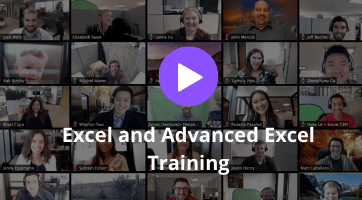Apply functions in formulas:
- Perform logical operations by using AND, OR, and NOT functions;
- perform logical operations by using nested functions
- perform statistical operations by using SUMIFS, AVERAGEIFS, and COUNTIFS functions
Look up data by using functions:
- Look up data by using the VLOOKUP function,
- lookup data by using the HLOOKUP function,
- lookup data by using the MATCH function,
- lookup data by using the INDEX function
Apply advanced date and time functions:
- Reference the date and time by using the NOW and TODAY functions,
- serialize numbers by using date and time functions
Perform data analysis and business intelligence:
- Reference the date and time by using the NOW and TODAY functions
- import, transform, combine, display, and connect to data
consolidate data - perform what-if analysis by using Goal Seek and Scenario Manager
- use cube functions to get data out of the Excel data model
- calculate data by using financial functions
Troubleshoot formulas:
- Trace precedence and dependence
- monitor cells and formulas by using the Watch Window
- validate formulas by using error-checking rules,
- Evaluate formulas
Define named ranges and objects:
- Name cells,
- name data ranges,
- name tables,
- manage named ranges and objects