Azure Data Factory Interview Questions and Answers
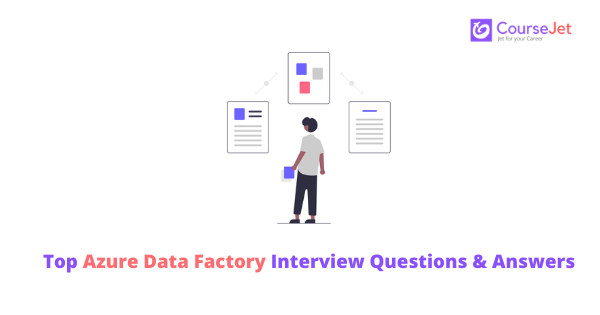
Share This Post
Best Azure Data Factory Interview Questions and Answers
Data has become an integral part of the modern business world and to leverage the benefits of data, organizations across the globe invest huge amounts in it. There is a great demand for the tools that collect, process, and transform raw data from a wide range of sources. Azure Data Factory is such a tool that collects the raw business data, processes it, and makes it available for the business use. If you are a fresher or an experienced candidate and about to start your career as an Azure Data Factory professionals then this Azure Data Factory interview questions and answers blog is just designed for you!
With an aim to provide the right knowledge to learners we have collected a bunch of frequently asked data factory interview questions and answers after deep research and based on data expert advice. In this blog, we are going to cover the questions related to integration Runtime, ETL process, Blob storage, Data Lake Storage, Azure Data Lake Analytics, Data Warehouse, Azure Data Lake, and more. We assure you that preparing these questions will surely help you in gaining the confidence to clear your Azure data factory interview in the very first attempt. Without wasting any extra time let’s jump into the azure data factory interview questions and answers part.
Frequently asked Azure Data Factory Interview Questions and Answers
Azure Data Factory is an advanced, cloud-based, data-integration ETL tool that streamlines and automates the data extraction & transformation process. This tool simplifies the process to create data-driven workflows that help you to transfer the data between on-premises and cloud data stores easily. Using Data Flows in the Data factory, we can process and transform data.
Azure Data Factory is a highly flexible tool and supports multiple external computational engines for hand-coded data transformations by deploying compute services such as Azure HDInsight, Azure Databricks, and SQL Server Integration Services. You can use this Azure Data Factory either with Azure-based cloud service or on self-hosted compute environments such as SQL Server, SSIS, or Oracle.
Following are the reasons for using this ADF:
- To move the huge data sets to the cloud
- To channelize the data in the cloud, delete unnecessary data, and to store it in the desired format.
- To eliminate the issues associated with data transformation and to automate the data flow process.
- To make the entire data orchestration process more manageable or to convert it into a well-organized way.
The Integration Runtime (IR) is defined as a computational infrastructure utilized by Azure Data Factory and supports various data integration capabilities across multiple network environments. Azure Data Factory supports 3 types of Integration Runtime (IR), which are Azure, Self-hosted, and Azure-SSIS.
Following are the 3 types of Integration Runtime types we have in ADF:
Azure Integration Run Time: It performs the data copy tasks between the cloud data stores and delivers the activities to a wide range of computing services which include SQL server or Azure HDinsight where the data transformation happens.
Self Hosted Integration Runtime: Here the self-hosted runtime can copy tasks between a data store in a private network and a cloud data store. After which it delivers transform tasks against computing resources in Azure virtual network or on-premises network. You need to have a virtual machine or an on-premises machine inside a private network in order to install self-hosted integration run-time.
Azure SSIS Integration Run Time: It allows the execution of SSIS packages in a fully managed Azure compute environment. If you wish to lift and shift the current SQL Server Integration Services workload, you can natively execute SSIS packages by creating an Azure-SSIS IR.
There are no limitations to use the number of integration runtime instances in a data factory. But there is a limit for using VM cores by the integration run-time.
Azure Blob storage is a powerful feature from azure that helps you develop data lakes for meeting your analytics needs and provide storage to design and build advanced cloud-native and mobile applications. It offers high flexibility and enables easy scaling options for high computational needs and to support machine learning workloads. Using this Azure Blob storage one can store application data privately or make data available to the general public.
Azure Data Lake is an advanced mechanism that simplifies the data storage and processing tasks for the developers, analysts, and data scientists. Moreover, it also supports data processing and analytics across multiple languages and platforms. It eliminates the roadblocks associated with data storage and makes it easier to perform batch, steam, and interactive analytics. Azure Data Lake comes with the features that solve the challenges associated with scalability and productivity and meets ever-growing business needs.
A Pipeline is defined as a logical group of activities that execute a task together. It helps you to manage all the tasks as a group instead of each task separately. You can develop and deploy a pipeline to accomplish a bunch of tasks.
Following is the simple procedure to set up a Pipeline:
- You can make use of window triggers or scheduler triggers to schedule a pipeline.
- The Trigger takes the help of a wall-clock calendar schedule to schedule pipelines periodically.
- Pipeline: A Pipeline is defined as a logical group of activities that execute a task together.
- Activities: Activities are nothing but a sequence of steps that takes place in Pipeline. The activity may be like transferring data between different sources or data querying data sets.
- Datasets: It is nothing but a data source. Dataset is a structure that holds data in a predefined way.
- Linked services: It is nothing but a piece of connection information required for Data Factory to connect to external resources.
Looking for Best Azure Data Factory Hands-On Training?
Get Azure Data Factory Practical Assignments and Real time projects
The following table gives you a clear view of the differences between Azure Data Lake Analytics & HDinsight:
HDInsights (PaaS) | ADLA (SaaS) |
It works as a Platform as a Service | ADLS is a Software as a Service |
In order to process the data using HDInsights, we need to make appropriate configurations with required nodes and clusters and then use language like Hive or Pig to execute the process. | The main motive here is to process a query that has been written for processing data. The Azure Data Lake Analytics creates a required node based on the instruction on-demand and executes the data processing |
Since it has been configured based on our requirements, we can make use of it however we want. The flexibility allows us to use the Hadoop subprojects like Kafka, a spark can be used without any limitation. | Azure Data lakes do not offer much flexibility compared to HDInsights. There is some complexity associated with the provision of the cluster but Azure will indemnify it. We no longer have to worry about cluster creation. All the assignments here will be executed based on the instructions we give. Moreover here we can use USQL for processing data. |
Yes, we can pass parameters to a pipeline run. Parameters are top-level and first-class concepts in Data Factory. At the pipeline level, you can define the parameters and pass arguments as you execute the pipeline.
Yes, it is possible. You can define the default values for the parameters in the pipelines.
Following are the list of data types supported by Wrangling data flow:
- short
- real
- char
- varchar
- integer
- bit
- smallint
- bigint
- text
- datetime
- smalldatetime
- uniqueidentifier
- double
- float
- nchar
- nvarchar
- int
- boolean
- tinyint
- long
- date
- datetime2
- timestamp
- XML
Following are the regions where the Wrangling data flow is currently supported in data factories:
- Australia East
- Central India
- East US 2
- East US
- Canada Central
- North Europe
- Japan East
- South Central US
- Southeast Asia
- West Central US
- UK South
- West Europe
- West Central US
- West US
- West US 2
We have two levels of security levels in ADLS Gen2 and they are as follows:
- Role-Based Access Control (RBAC)
- Access Control Lists (ACLs)
Role-Based Access Control (RBAC): RABC comes with the in-built roles which include contributor, reader, custom, or owner roles. There are two typical reasons behind assigning RBAC. one reason is to allow the use of built-in data explorer tools and the other reason is to specify the candidates who can manage the services.
Access Control Lists (ACLs): This security level defines the data objects which a user is allowed to read, write, or execute the desired structure. ACLs work as a complement to POSIX which is familiar to those with Linux or Unix background.
If you are a well-experienced candidate and wish to develop a programmatic interface, Data Factory helps you with a rich set of the software development kit (SDKs) using which you can author, manage, or monitor pipelines by using any of these languages such as .Net, Python, PowerShell, and REST.
Azure Database Migration is an advanced tool that eliminates the roadblocks associated with traditional systems and creates a streamlined way using which you can simplify, guide, and automate any database migration to Azure. It allows you to migrate data, objects, and schema from a variety of sources to the cloud.
It is a typical task to migrate an SQL Server to Azure SQL. In order to execute this process, we use the SQL Server Management Studio (SSMS) import and export features.
Become Azure Data Factory Certified Expert in 35 Hours
Get Azure Data Factory Practical Assignments and Real time projects
Azure offers a suite of storage services which are as follows:
- Azure Blobs
- Azure Queues
- Azure Files
- Azure Tables
Azure Advisory service provides you with a complete overview of your Azure landscape. It helps you identify your system needs and guides you to bring cost-efficiency. It offers the following features:
- High Availability: It guides you with possible solutions to improve the continuity of critical business applications.
- Security: This would help you detect the wide range of threats in advance and saves you from data breaches.
- Performance: It helps you with the ways to speed up your application performance.
- Cost: this helps you with the tips to minimizing spending.
Following are the four different services used in Azure to manage resources:
- Application Insights
- Azure Portal
- Azure Resource Manager
- Log Analytics
The web applications that are deployed along with Azure are ASP.NET, WCF, and PHP.
Following are the three different types of roles in Microsoft Azure:
- Worker Role
- VM Role
- Web Role
Worker Role: This is defined as a help to the web role and used to execute background processes.
VM Role: it allows users to schedule tasks and various window services. Using this VM role we can also make customizations to the machines on top of which worker and web role is running.
Web Role: A web role is typically used to deploy a website by making use of languages such as PHP, .NET, etc. You can configure and customize it to run web applications.
The Availability set is nothing but a logical grouping of Virtual machines and helps Azure to understand the architecture of your applications. The ideal number of VMs recommended to create in an availability set is two or more. This provides high availability of applications and meets the maximum percentage of Azure SLA standards. When there is only one VM is used with Azure Premium Storage, and the unplanned VMs are applied with Azure SLA.
A Fault Domain is defined as underlying hardware that is logically grouped. It shares a common network switch and common power source, same as racks in on-premises data-centres. All the VMs you create in the availability set are automatically distributed by Azure across these fault domains. The fault domains improve the process efficiency by minimizing the network outages, potential physical hardware failures, or power interruptions.
Cloud Environment is an advanced storage space offered by cloud providers. Customers can opt for any of their suitable cloud environments and start running their software applications on a sophisticated infrastructure. Some of the examples of cloud environment providers are Amazon Web Services, Google Cloud Platform, and Microsoft Azure.
Following are the VHDs used in Azure:
- Standard SSD disks
- Standard HDD disks
- Ultra Premium disks
- Premium SSD disks
Following are some of the roles & features not supported by Azure VM:
- Wireless LAN Service
- Network Load Balancing
- Dynamic Host Configuration Protocol
- BitLocker Drive Encryption
Looking for DevOps Hands-On Training?
Get DevOps Practical Assignments and Real time projects
Conclusion
With this, we have come to the end of the Azure Data Factory interview questions and answers blog. Hope this blog has helped you in finding the information you are looking for. Mastering these frequently asked Azure Data Factory questions will surely help you in cracking the interview in the very first attempt and help you land in your dream job. Happy reading!
Our Recent Blogs
Related Searches
azure data factory interview questions azure data factory interview questions and answers azure data factory engineer interview questions azure data factory interview questions and answers for experienced azure data factory interview questions for 3 years experience azure data factory interview questions pdf azure data factory interview questions and answers for experienced pdf azure data factory basic interview questions azure data factory interview questions for experienced azure data factory interview questions and answers pdf azure data factory interview questions for freshers azure data factory real time interview questions azure data factory manager interview questions azure data factory interview questions for 2 years experience azure data factory interview questions and answers for freshers top azure data factory interview questions

