Jenkins Interview Questions and Answers

Share This Post
Best Jenkins Interview Questions and Answers
Jenkins is one of the advanced automation tools preferred by most of the organizations. If a developer commits changes to source code repository or SCR, then Jenkins will perform all the rest of the activities using relevant plugins which saves a lot of time and prevents errors which are very useful for the developers to complete a project on-time. Nowadays, in most of the DevOps interviews also, aspirants can expect questions related to Jenkins as both are interrelated. Listed below are some of the top 50 Jenkins Interview Questions and Answers that are frequently asked in both the Jenkins and DevOps interviews. Coursejet has prepared these questions after doing a lot of research and consulting top recruiters in the field of Jenkins and DevOps. All basic, intermediate, and high-level questions are listed here for the aspirants to crack the Jenkins interview at ease. Curious about grabbing a job in the field of Jenkins? Read this blog now!
Want to explore your Jenkins skills? Join CourseJet, Jenkins online training, get certified and pave way for the best career.
Frequently asked Jenkins Interview Questions and Answers
Jenkins is one of the best open-source automation tools written in Java language that has essential plugins to offer continuous and essential integration processes. With Jenkins, it is easier for the developers to continuously build and test software projects to integrating modifications and various testing and deployment techniques if required to the existing project to establish a fresh and an innovative project of your choice at ease.
Jenkins | Bamboo |
Jenkins is an open-source automation tool | Bamboo is not an open-source tool |
Jenkins is fully free | The charges are as per the number of build agents available |
Windows, Ubuntu, Red Hat, Mac OS are the Jenkins compatible operating system | Windows, Linux, Solaris are the Bamboo compatible operating system |
The compatible browsers are Chrome, Firefox, Internet Explorer | The compatible browsers are Firefox, Chrome, Safari, Edge |
Jenkins support many plugins | Bamboo does not support as many plugins as Jenkins |
As it is an open-source, most of the communities support Jenkins | Most of the communities does not support Bamboo as Jenkins |
Have a Java Development Kit, Jakarta Enterprise Edition before installing Jenkins. If you do not have WebSpace or TomCat, consider using Jenkins with an Embedded Jetty Runtime.
Yes, using the steps given below, you can easily install Jenkins.
- Firstly, install Java version 8
- Next, install Apache Tomcat Version 9
- Now, download the Jenkins war file
- Deploy Jenkins ware file after downloading it
- Finally, install all the plugins suggested by Jenkins
On doing all the above steps, you will be taken to the dashboard of Jenkins.
Don’t miss preparing this question as this is one of the important Jenkins interview questions and answers that will help you in cracking the Jenkins interview.
At times, to develop a software, several developers will be working on various segments of the software and finally, all these modules will be integrated and an integration testing will be performed to check the performance and reliability of the software. To do this, nowadays there is an automated testing process that will test all segments of your code frequently to avoid mishaps in the future which is known as continuous integration.
The continuous integration comprises of the following:
- Development and Compilation
- Database Integration
- Unit Testing
- Production Deployment
- Code Labeling
- Functional Testing
- Generating and Analyzing Reports
Listed below are the reasons why you should use Jenkins:
- Jenkins provide installer packages for most of the recent version operating systems.
- It can easily integrate any number of smaller projects to create a larger purposeful project.
- It can easily synchronize your team and troubleshoot the errors of the previous tasks at ease.
- Using Jenkins you can get essential data support for effective project management.
Some of the special features of Jenkins are as follows:
- It is free and open-source
- It can be easily installed on any other operating systems
- It builds essential pipeline support
- It is easily upgradable and can assure several workflow plugins
- It ensures easy configuration setup and promotes easy and quick release cycle
- It can be easily extended with some of the beneficial third-party plugins
This is one of the important Jenkins Interview Questions and most of the interviewers are now asking this question in the interview to check the aspirant’s intellect, so equip yourself by preparing this question before you attend a Jenkins interview:
Following are some of the plugins used in Jenkins:
- Gits
- Maven 2 Project
- HTML Publisher
- Copy Artcraft
- Join
- Green Balls
- Amazon EC2
Coursejet has compiled some of the benefits of Jenkins, you can also include other benefits that you know while attempting this question in your Jenkins interview.
Some of the benefits of Jenkins are as follows:
- Build features will be cached during the integration stage.
- For every source change that is changed you can get an instant and automatic build report.
- Using the Jenkins LDAP mail server, the changes and the result of the build reports will be easily shared with the developers.
- The maven release project can be easily automated using simple steps.
- It tracks and identified the bugs easily at the earliest stage of production.
- It assures continuous integration, agile, and test-driven development.
Looking for Best Jenkins Hands-On Training?
Get Jenkins Practical Assignments and Real time projects
Maven can be explained as follows:
- The build management tool that makes use of pom.xml which can easily configure all the necessities that are required to build, test, and execute the code is known as Maven.
- The entire lifecycle of the test project will be managed by the Maven.
- Once maven is integrated with Jenkins, it will build and execute all the test projects at ease.
In most of the Jenkins Interview, you will experience this question.
Hudson is nothing but the earlier version and previous name of Jenkins. Due to some of the issues, Hudson was renamed to Jenkins.
Be prepared to answer this question before you walk for Jenkins interview as this is one of the recruiters recommended Jenkins Interview Question.
The process of Jenkins are as follows:
- Firstly, a code will be committed by the developer to the source code repository. During this process, Jenkins will frequently check the repository for any changes made.
- On completing the commit, the Jenkins will identify the modifications happened in the source code repository. These changes will be analyzed by Jenkins and it will be used to prepare a new build.
- In case, if the new build turns unsuccessful, then the report will be shared with the team.
- In case, if the new build turns successful, then Jenkins will deploy the particular build in the test server.
- Now, Jenkins will collect feedback about the test reports and the new build, and the feedback will be shared with the developers.
- Then again it will look for changes in the source code repository and the whole process will continue as a cycle.
Jenkins can be easily integrated with the following two components:
- Some of the version control systems like GIT and SVN.
- And, build tools that include Apache Maven.
To configure and use third-party tools in Jenkins, you should do the following:
- Install the third-party software first.
- Check whether you have relevant plugins that are compatible with the third-software.
- Now, in the admin console, you will have to configure the third-party software.
- These plugins can be used effectively from the Jenkins build job without hassles in further requirements.
Coursejet has bought you this question after consulting various top Jenkins recruiters. So, it is important and every aspirant has to prepare this question to crack the Jenkins interview.
To back up the files, it is necessary to frequently backup Jenkins_Home directory that comprises of build jobs configuration, slave node configuration and the history of every build thus performed. To create a Jenkins directory, it is necessary to rename the directory or you should copy the job directory into the clone.
A backup plugin in Jenkins actually backs up all the configurations and settings such that it can be used in the future if any problem arises.
Every Jenkins build will be stored in the XML configuration. On copying this folder, all the build jobs configuration that is managed by the Jenkins master will be backed up instantly. At this stage, it is essential to perform a Jenkins Git integration. On copying the contents of the folder, you will see all the Jenkins build jobs restored when started for the next time.
This is also one of the top 50 important Jenkins Interview Questions and Answers of 2020. Listed below are the steps using which you can copy or more Jenkins from one server to the another at ease:
- Copy the relevant job directory to slide one of the job installations of Jenkins.
- Make a clone of the existing job by renaming the job directory.
- Rename a directory to rename an existing job.
Enter the username and email address of your Jenkins system first to clone the Git repository for which you will have to enter into the job directory with the help of “git config” command.
Become Jenkins Certified Expert in 35 Hours
Get Jenkins Practical Assignments and Real time projects
To create a Jenkins job, you will have to do the following:
- Go to menu and choose a new item.
- Now, enter a new name for the job.
- Next, select the free-style job option.
- Finally, click ok to create a new job in Jenkins and then continue to configure the Jenkins job.
Yes, using the steps given below, we can easily start Jenkins manually:
- Click on jenkins.exe start to start Jenkins
- To stop Jenkins, click on jenkins.exe stop
- Similarly, to restart Jenkins, tap on jenkins.exe restart
Simple, but very important Jenkins interview question that every aspirant should know before attending the Jenkins interview.
The SCM or Source Code Management can be defined as follows:
- It defines the source code location
- The SCM entry point is denoted as jenkins_jobs.scm
Any job that is indicated with an SCM attribute is known to hold a huge volume of SCM definitions
Some of the SCM (Source Code Management) tools that are supported by Jenkins are as follows:
- AccuRev
- CVS
- Subversion
- Git
- Mercurial
- Perforce
- Clearcase
- RTC
A simple language for Java Platform is Groovy from Apache which is declared to be the native scripting language for Jenkins. The plugins of Groovy will enhance the interfaces of Jenkins and will generate both consistent and dynamic reports.
A group of interlinked jobs that are done one after the other is known as the pipeline. Using Jenkins pipeline plugins, we can easily integrate and implement delivery pipelines continuously. With the help of code, we can give instructions that have to be executed. And, the steps involved in Jenkins pipeline are as follows:
- Build
- Test
- Deploy
The three different types of Jenkins pipeline are as follows:
- CI CD pipeline (Continuous Integration Continuous Delivery)
- Scripted pipeline
- Declarative pipeline
The Continuous Integration Continuous Delivery pipeline comprises of the build, deploy, test, and release pipeline. It maintains the builds and saves time and prevents error.
A new feature in Jenkins that maintains pipeline as a code and makes it simpler to read and write is known as the declarative pipelines that are defined within a block labelled pipeline.
Scripted pipelines are used to write Jenkins pipeline as a code in the most traditional manner and are defined within the node.
Become a master in Jenkins Course
Get Jenkins Practical Assignments and Real time projects
This is one of the top 50 important Jenkins Interview Questions and Answers. Coursejet has bought this question in consultation with the top recruiters. Be prepared to answer this question wisely in the Jenkins interview.
The modern UI to ensure modern designs in Jenkins is known as the blue ocean. Using the blue ocean, the continuous delivery pipelines can be easily created, diagnosed, and visualized by the users. As all these pipelines are visually represented, users will not require technical skills to get to know about the pipelines. In the blue ocean, automation is also easy as we can navigate to each step at ease.
The steps that are executed after the pipeline process is over is known as the Post. And, all the steps will be performed in line with the condition block which depends on the pipeline’s condition status. The condition block includes changed success, failure, aborted, always, and unstable.
This is one of the most expected questions in Jenkins Interview and Courejet feels proud for bringing frequently asked Jenkins interview questions to light.
Listed below are some of the mechanisms using which a Jenkins node agent can be activated:
- You can start a Jenkins node agent from the browser
- You can launch a Jenkins node agent from the command line
On launching a Jenkins node agent, a JNLP file will be downloaded. And, when this JNLP file is activated, a new process will be launched on the client machine.
Parameters are used to support most of the use cases of the pipelines which are supported by the Agent section. And, these parameters are either represented on the top-level of the pipeline or within an individual stage directive.
Agent directive assists Jenkins by indicating how and where the entire pipeline should be executed. The agent directive is specified inside the pipeline block at the top-level where the stage-level usage is completely optional.
Expected Jenkins Interview Question of the year 2020-2021. Coursejet has consulted with several top recruiters in the field of Jenkins before preparing a valid answer to this question. So, we wish every aspirant to prepare this question before they step into a Jenkins interview.
Using the methods listed below, we can secure Jenkins at ease:
- Turn on the global security option.
- Integrate Jenkins to the company’s user directory with the help of compatible plugins
- To fine-tune access, always ensure that you have enabled matrix or project matrix.
- Always automate the privileges and setting rights of Jenkins using a custom version controlled script.
- Restrict more frequent physical access to Jenkins files and folders.
- A regular security checkup is mandatory.
Open the output console first and check whether you have missed any file updates or changes. If you do not find any changes, then update the local workspace and try replicating the issue to resolve the problem.
Follow the steps given below to schedule a build in Jenkins:
- Have a source code management commit first.
- Then complete the other builds in progress.
- Now, schedule a build to be performed at a particular time.
Finally, provide a build request manually.
To deploy a custom build of a core plugin, you will have to do the following steps:
- Firstly, you should stop Jenkins.
- Now, copy the custom HPI to $Jenkins_Home/plugins.
- Next, consider deleting the previously expanded plugin directory.
- Create an empty file named <plugin>.hpi.pinned.
- And, then finally start the Jenkins.
The following table will indicate the difference between Jenkins, Maven, and Ant.
Jenkins | Maven | Ant |
It is a continuous integration tool | It is a build automation tool | It is a command-line or Java library tool |
It facilitates continuous delivery and automates software development process through continuous integration | It describes how the software is built and explains about the software dependencies | It drives build process at ease |
It is compatible with some of the version control tools like Git and AccuRev | It is compatible with projects that are written using Ruby or C# | The projects written using C and C++ are supported by Ant |
Looking for Jenkins Hands-On Training?
Get Jenkins Practical Assignments and Real time projects
Listed below are some of the Jenkins environment variables:
- $NODE_NAME
- $JOB_NAME
- $WORKSPACE
- $JOB_URL
- $BUILD_URL
All the settings, configurations, and logs are stored in the JENKINS_HOME directory. This is one of the most important and frequently asked Jenkins interview questions.
You can expect this question in most of the Jenkins interview as this is one of the important questions.
Agent – It is one of the directives that indicate Jenkins how and in which order a pipeline have to be executed.
Post-section – It is executed once a pipeline’s performance is over.
Jenkins file – Jenkins file is nothing but a text file that explains all the pipelines and verified in the source code repository.
 Continuous delivery – It supports manual deployment to production and does not deploy every change.
Continuous delivery – It supports manual deployment to production and does not deploy every change. 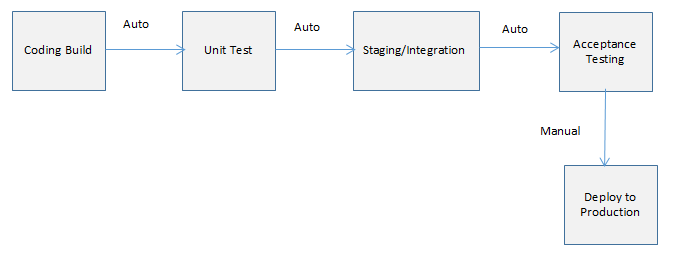 Continuous deployment- It supports automated deployment to production and deploys every change.
Continuous deployment- It supports automated deployment to production and deploys every change. 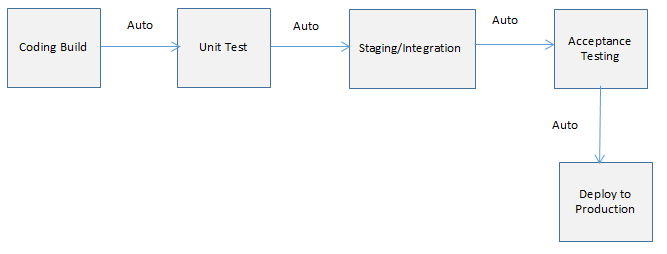
Mostly asked Jenkins interview question. The team of Coursejet have compiled the top 50 Jenkins interview questions and answers for the aspirants to practise and crack the Jenkins interview at ease:
The sequence that defines the pairs of the key-values of the environmental variables is known as the environment directives.
In Jenkins, a trigger actually indicates a way in which the pipeline should be frequently executed. Some of the renowned or commonly used triggers are PollSCM, Cron, and more.
Flow control in Jenkins actually follows the pipeline structure and are being executed from the top to the bottom of the Jenkins file.
In this case, we should always restart the pipeline from that particular point using the command “restart from stage”.
While you use Git as a repository, then the Git plugin can be used.
Yes, an automated test in Jenkins can be performed using Maven or Selenium and these test runs can be scheduled by the developers. Jenkins will display all the test results and the final report will be shared with the developers for their reference to avoid conflicts.
Our Recent Blogs
Related Searches

