SQL Server Interview Questions and Answers

Share This Post
Best SQL Server Interview Questions and Answers
SQL Server is Microsoft’s relational database management system developed and owned by Microsoft Corporation. There are huge job opportunities in the data management segment for well-trained and qualified professionals. If you have completed your SQL Server training and about to attend SQL server interview then you have come to the right place. It is very hard to crack an interview without proper preparation. With an aim to help you in brushing your SQL Server skills and build confidence in you we at CourseJet have collected a list of frequently asked SQL Server Interview Questions with Answers. All the SQL Server interview questions are neatly covered here with detailed explanation and examples.
The demand for data storage has been increasing over the years and it has created roots for the development of a database management system. SQL Server is a relational database management system that has been helping the organizations in storing the data in a structured way and allows the applications to retrieve and insert data according to the requirements. There is a huge shift in the number of jobs available for the SQL server professionals. We have presented here all the top SQL server interview questions suitable for freshers as well as experienced. Whether you are an experienced or fresher starting career in SQL Server as a developer will give you a promising career with great future opportunities.
Frequently asked SQL Server interview questions and answers
After long research and based on the opinion of SQL Server industry experts we have collected a group of frequently asked SQL Server interview questions and answers. All these questions are top SQL server interview questions and commonly asked in an interview. This SQL Server interview questions and answers blog has covers important areas which include SQL architecture, SQL server management studio, client/server relation, database types, Stored Procedures, Views, T-SQL, creation of Triggers, triggers management, etc.
Our top SQL Server interview questions and answers blog covers all the questions asked in top MNCs like Oracle, Amazon, Google, IBM, Microsoft, etc. Each question is presented here with detailed explanations and easy to understand. CourseJet offers popular SQL Server interview questions that are highly suitable for experienced candidates like SQL and Database Administrators, Business Intelligence professionals, Software Developers, Project Managers, Business Analysts, Big Data and Hadoop Professionals, etc. By mastering questions in this blog you will gain all the knowledge to clear any SQL Server interview with ease. Let’s get into the Frequently asked SQL Server interview questions and answers part.
Want to explore your SQL Server skills? Join CourseJet, SQL Server online training, get certified and pave way for the best career.
Top SQL Server Interview Questions and Answers
SQL Server 2019 latest edition aim is to grow the demand for SQL Server platform that provides choices of cloud environments, development languages, operating systems, and data types. It has come up with a new feature Big Data Clusters for SQL Server and also provides additional improvements and capabilities for database engines. SQL Server 2019 edition has introduced new services like Reporting Services, Machine Learning Services, Master Data Services, and Integration Services.
Database is defined as a well-organized collection of information or data, generally the data can be managed and accessed easily. The prominent role of the database is to operate large amounts of data by managing, retrieving, and storing data. The database is generally controlled by Database Management Systems (DBMS).
RDBMS stands for Relational Database Management Systems. A database system specifically designed to maintain relational databases is called RDBMS. A relational database is the most commonly used digital database which is completely based on the relational model. It is defined as the collection of data that organizes the pre-defined relationships between data points for easy access. A relational database organizes data into tables. Many relations database management systems make use of SQL for maintaining the database and for querying. In RDBMS, the data is represented in terms of rows (tuples). RDBMS is easier to administer and implement.
There are mainly 5 types of SQL Commands, and they are as follows:
DML (Data Manipulation Language) commands
- Insert
- Update
- Delete
DDL (Data Definition Language) commands
- Alter
- Drop
- Create
- Truncate
DCL (Data Control Language) commands
- Revoke
- Grant
DQL (Data Query Language) commands
- Select
TCL (Transaction Control Language) commands
- Rollback
- Savepoint
- Commit
The SQL Select is the prominent DQL command. The SQL Select statement is used to select/fetch/retrieve the amount of data from a database and the output data is stored in a result table known as result-set. Select the query statement is the most commonly used SQL statement.
SQL SELECT Syntax:
Use the following syntax to select all the fields present in the database
Select * From table_name
Use the following syntax to select specific fields from the table
Select col1, col2, col3, ..... From table_name
In Structured Query Language, the query plays a key role because it is used to perform various operations/actions in the database. A query is a form of a connection between the user and the database to fetch output. The user interacts with the database via query and gets the required information. Many queries are present in SQL to fetch results from the database. Using queries will make your work easier in ways like add, delete, change, and view your data in the database. With queries, you can automate tasks like reviewing the data, storing data, and summarizing data.
SQL Subquery can also be called as an Inner query or Nested query. The Subquery is defined as a query present within or embedded in the main SQL query. All the subqueries are enclosed between parenthesis. The main goal of the subquery is to return data based on the condition mentioned in the main query to further restrict the data to be retrieved. You can make use of subqueries within various statements like INSERT, SELECT, UPDATE, DELETE, etc.
Types of Subqueries are as follows:
- Correlated subqueries
- Multiple row subquery
- Multiple column subqueries
- Single-row subquery
Essential Properties of Subquery are listed below:
- One or more subqueries can be present in a query.
- A Sub-query does not contain an ORDER-BY Clause
- A Subquery is enclosed in the parenthesis
- Sub-query acts as a filter condition for the primary query
- A Subquery statement must be present on the right-hand side of the comparison operator.
The important SQL Queries are listed below:
- SELECT
- ALTER TABLE
- DROP
- CREATE
- INSERT
- UPDATE
- DELETE
- TRUNCATE
- REVOKE
- GRANT
1. SELECT Query
This query is the most commonly used SQL query because it is a statement used to select and fetch the data from the database.
SELECT Syntax:
SELECT col1, col2, col3, ..... FROM table_name
2. ALTER TABLE
The Alter Table query statement is used to drop and add various constraints to an existing table. This statement is also used to add, modify, delete columns to a table in an existing database.
ALTER TABLE Syntax:
ALTER TABLE table_name
ADD column_name datatype;
3. DROP
Drop statement is used to erase all the data present in a table. This statement is used to remove a component from a RDBMS.
DROP Syntax:
DROP TABLE table_name
4. CREATE
The Create Table statement is used to create a new table in a database. The Create Database statement is used to create a new database.
CREATE Syntax:
CREATE TABLE table_name (
col_1 datatype,
col_2 datatype,
col_3 datatype,
col_4 datatype,
.............
);
5. INSERT
Insert statement is used to add a new amount of data to a database.
INSERT Syntax:
INSERT INTO table_name ( col_1, col_2, col_3, col_4)
VALUES ( value_1, value_2, 'value_3', value_4);
6. UPDATE
Update statement is used to change or modify the records present in a table. This statement is mainly used for updating any existing data in a table.
UPDATE Syntax:
UPDATE table_name
SET col_1 = value1, col_2 = value2, col_3 = value3, ...........
WHERE condition;
7. DELETE
The Delete statement is used to delete or erase the records from a table in a database.
DELETE Syntax:
DELETE FROM table_name WHERE condition;
8. TRUNCATE
Truncate statement is also used to delete or erase all records present inside the table without a WHERE clause.
TRUNCATE Syntax:
TRUNCATE TABLE categories;
9. REVOKE
The Revoke statement is used to remove or erase privileges from all the users or a specific role.
10. GRANT
The Grant statement is used to provide privileges or access to various database objects to the users.
The key difference between SQL and MySQL are projected below:
S.No | SQL | MySQL |
1 | SQL is a Structured Query Language | MySQL is an Open-Source Relational Database Software |
2 | Using SQL we were able to access, update, and give instructions to the database as per our requirements. | While MySQL refers to Relational Database it allows data to be structured. |
3 | SQL commands and syntax are used in multiple database systems including MySQL database. | MySQL is a relational database that uses SQL to query a database |
4 | SQL belongs to Microsoft, widely it is also called MsSQL | On the other hand, MySQL is developed by Oracle Corporation |
5 | SQL is not an Open-source so that it is not available for free in the market. | MySQL is an Open-Source RDBMS, which is freely available to anyone in the market |
6 | Initially SQL supports only for Windows operating system, but in later days it has been supporting Linux and macOS using Docker facility | MySQL supports all prominent operating systems including Windows, Linux, Mac, etc. |
7 | SQL supports all basic programming languages like C++, R, Python, PHP, and Ruby, etc. | MySQL supports all basic languages. And also supports advanced languages like Perl, Haskel, Tcl, etc. |
8 | SQL provides highly secured service | Whereas MySQL is not that secure. |
9 | SQL keeps very little effort for restoring huge amounts of data. | MySQL consumes a lot of time for data restoration because it executes multiple SQL statements together. |
10 | SQL allows you to stop any statement in an execution process without disturbing the whole process. | MySQL doesn’t have this feature, if you want to change the statement or query you need to stop the entire execution process. |
Looking for Best SQL Server Hands-On Training?
Get SQL Server Practical Assignments and Real time projects
SELECT col-names FROM table-name1 JOIN table-name2 ON col-name1 = col-name2 WHERE conditionThe different types of JOINS available in SQL are listed below: INNER JOIN This type of JOIN selects those rows that have matching values in both tables. Syntax:
SELECT col_name(a) FROM table1 INNER JOIN table2 ON table1.col_name = table2.col_name;LEFT JOIN The LEFT JOIN is used to return all the records from the left table even though there is no match in the right table. Syntax:
SELECT col_name(a) FROM table1 LEFT JOIN table2 ON table1.col_name = table2.col_name;RIGHT JOIN The RIGHT JOIN is used to return all the records from the right table even though there is no match in the left table. Syntax:
SELECT col_name(a) FROM table1 RIGHT JOIN table2 ON table1.col_name = table2.col_name;FULL JOIN FULL JOIN is used to return rows when there is a match in any one of the tables. Syntax:
SELECT col_name(a) FROM table1 FULL OUTER JOIN table2 ON table1.col_name = table2.col_name WHERE condition;SELF JOIN SELF JOIN is a clause used to join a table to itself. Syntax:
SELECT col_name(a) FROM table1 T1, table1 T2 WHERE condition;
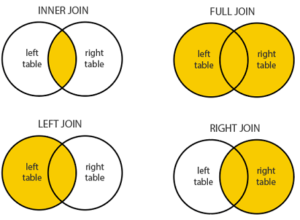
The major difference between the SQL database and MongoDB are as follows:
S.No | SQL | MongoDB |
1 | SQL is a relational database | MongoDB refers to a Non-relational database |
2 | It is equipped with Structured query language | It supports JSON query language |
3 | Table based data storage | Collection based data storage |
4 | Data stored in row-based format | Data stored in Document-based format |
5 | Column based data management | Field-based data management |
6 | It is vertically scalable to increase Memory | MongoDB is horizontally scalable. Viz. adding more servers horizontally |
7 | It gives special importance to ACID properties (Atomicity, Isolation, Consistency, and Isolation) | MongoDB gives priority to CAP theorem (Partition tolerance and consistency availability) |
8 | SQL is not supported hierarchical data storage | Hierarchical data storage is available in MongoDB data storage |
SQL Server Integration Services (SSIS) is the most popular platform used for building data transformations and data integration solutions. Many companies and customers make use of these Integration Services to solve complex business problems caused while loading warehouses, downloading files, mining data, managing data, cleaning data, etc. SQL Server Integration Services helps you transform and extract data from different sources like flat files and various relational data sources. You even can create solutions by using graphical integration services without writing atleast a line of code. Integration Services provides a rich set of graphical tools, built-in tasks, and transformations for building different packages.
In SQL Server, Stored Procedure is defined as a group of one or more Transact-SQL references or statements to a .NET Framework common runtime language (CLR). Procedures have the capability to resemble various constructs in different programming languages because it accept inputs and return multiple values in the form of output to the program.
Key benefits of using stored procedures
- Provides Stronger security
- Easier Maintenance
- Reduces client/server network traffic
- Improved Performance
- Code Reusability
Different Types of Stored Procedures
System Procedures: System Procedures are supported by SQL Server because they provide an interface from SQL Server to external programs to perform various maintenance activities.
Temporary Procedures: They are the form of user-defined procedures. They are of two types such as global and local.
User-defined: This procedure can be created in all system databases and developed in the .NET framework or Transact-SQL.
Database Normalization was first proposed and designed by Edgar F. Codd. It has been considered as an integral part of his relational model. Normalization is defined as a refined process of restructuring or rebuilding a relational database in accordance with various normal forms to improve data integrity and reduce data redundancy. Data Normalization eliminates Redundant Data, repeating groups, and isolates Independent Multiple Relationships. The main aim of database normalization is to ensure that the data is stored logically.
Primary Key is the most popular constraint in the SQL Server. It mainly enforces data integrity in SQL Server tables. In general, a table typically contains a combination of columns or one column that has key values that uniquely identify each row in a table. This columns’ or column is named as the primary key of the table. This constraint provides unique data. When you particularly specify a primary key for a table in the database, the database engine enforces the uniqueness factor by creating a unique index automatically for the primary key columns. The existence of a primary key in a table indicates the prevention of insertion of duplicate rows. It can exceed more than 16 columns and the key length of 900 bytes.
A Foreign key is the most prominent SQL Server constraint. It is primarily used to establish a link between the data present in two tables to have control over the data stored in the table. A link is created between two tables in a foreign key reference only when columns or column hold primary keys. The primary key referenced columns or column becomes a foreign key in the second table.
Unique constraints are the rules to be followed by you in order to make sure that no duplicate values must enter in specified columns. The main aim of both Primary Key and Unique Constraint is one and the same i.e., to enforce the uniqueness of the combination of columns or a column. Unique constraints allow for the NULL value whereas the Primary key does not allow. The rule is only one NULL value is allowed per column by the Unique Constraint. By default, the database engine creates a Unique index automatically to enforce the uniqueness of the Unique Constraint.
The Check constraint is similar to Foreign Key constraints they impose domain integrity by limiting different values. The SQL Check Constraint is used to limit the range of values placed on the column. The Check constraint must refer to only columns defined in a particular table. It will not refer to columns in other tables.
Become SQL Server Certified Expert in 35 Hours
Get SQL Server Practical Assignments and Real time projects
DDL is abbreviated as Data Definition Language. A DDL is the most prominent language used to modify data and define database schemas and data structures. DDLs are considered as a subset of Structured Query Language (SQL). Users can use DDL as a syntax to create and modify database objects like indexes, tables, etc.
Different DDL commands are listed below:
- TRUNCATE
- ALTER
- DROP
- CREATE
- RENAME
DML is abbreviated as Data Manipulation Language. A DML is a popular computer programming language used for updating, inserting, and modifying data in a database. DML is particularly used to manipulate and modify data.
Different DML commands are listed below:
- INSERT
- UPDATE
- DELETE
In SQL Server, a trigger is considered as a type of stored procedure that runs automatically only when an event occurs in the server. Based on the data manipulation operations, triggers are executed when the data is modified. Triggers enforce data integrity.
Here are the different types of Triggers used in SQL Server:
- DML Triggers – DML Triggers is considered as a type of stored procedure that automatically effects when a specific DML event takes place.
- DDL Triggers – DDL Triggers respond immediately to database or server events rather than table data modifications in a database.
- Logon Triggers – These triggers are fired immediately to the stored procedures in response to the logon events.
SQL Injection is a well-known malicious code injection insertion process that is passed to a SQL Server instance to attack or destroy databases. The initial form of SQL Injection contains a direct code insertion into input-user variables that are formerly concatenated with various SQL commands and then gets executed. This security vulnerability allows attackers to interfere with various queries that your application makes with the database. SQL Injection is commonly known as a web hacking technique, it is mainly used to attack data-driven database applications.
CREATE TABLE table_name (
col_1 datatype,
col_2 datatype,
col_3 datatype,
col_4 datatype,
.............
);
SQL Server Profiler is known as a graphical user interface that allows you to create and manage different traces and also analyze trace results. This Profiler is used to monitor an instance of Analysis Services or Database Engine. SQL Server Profiler performs various activities like performance monitoring, diagnosing and finding slow-running queries, and captures a sequence of Transact-SQL statements that creates a problem. Profiler also provides extended support for audit actions performed on SQL Server instances.
SQL Server Agent is the prominent service by Microsoft Windows that mainly executes the jobs or scheduled administrative tasks in SQL Server 2019. SQL Server Agent is capable enough to run a job on-demand or on a specific schedule. This agent is also used to store administrative task or job information. The best part is it can record the event and notify you.
Here are some of the SQL Server Agent Components used to help you in defining tasks, performing tasks, and reporting tasks. The components are as follows:
- Jobs – A job is defined as a sequence of actions performed by SQL Server Agent.
- Alerts – Provides automatic response to specific events.
- Operators – An operator provides contact information of an individual responsible for the maintenance of SQL Server instances.
- Schedules – The role of a Schedule is to specify when a job runs.
SQL Server Data Tools play a major role in transforming database development by using a declarative, ubiquitous model that has the capability to span all the database development phases inside Visual Studio. You can also make use of SQL Server Data Tools Transact-SQL design capabilities to refactor, build, maintain, and debug databases. These tools also provide a visual table designer for editing and creating tables in either database instances or database projects. The best part of SSDT is that they enforce that your scripts work on the specified target.
SQL Server Management Studio is the most popular integrated environment developed for SQL infrastructure management. Database administrators and developers can even have access to SQL Server by single comprehensive utility provided by SSMS. With the help of SQL Server Management Studio, you can easily develop, administer, configure, access, and manage SQL Server, Azure Synapse Analytics, and Azure SQL Database Components.
Key components of SQL Server Management Studio
- Visual Database Tools
- Solution Explorer
- Object Explorer
- Text and Query Editors
- Template Explorer
Become a master in SQL Server Course
Get SQL Server Practical Assignments and Real time projects
CDC stands for Change Data Capture. The main function of the CDC is to record, update, delete, and insert activities applied to a SQL Server table. Change Data Capture (CDC) is supported for SQL Server 2019 on Linux and SQL Server 2017 on Linux.
SQL Server Replication is the most popular technology developed for distributing, synchronizing, database objects, and copying data between two databases regularly or continuously in scheduled time intervals. Data Synchronization between databases will maintain integrity and consistency of data.
XML data type is generally used to store all the XML documents in the SQL Server database. Variables and Columns are created and also stores XML instances in the database. It is the built-in data types exists in SQL Server and it is slightly similar to other data types like int, varchar, etc. It is the most commonly used data type to store heterogeneous or unstructured data in the SQL Server. XML indexes are used to index all paths, values, tags over the XML instances in a table and results in better query performance. Basically, XML indexes are of two types such as Primary XML containers and Secondary XML containers.
SQL Servers can be linked to other servers like Oracle if it has a Microsoft OLE-DB provider to allow a particular link. Like for example Oracle provides OLE_DB provider by which the Microsoft will be able to add it as a linked server to a specific SQL Server group.
The comparison between SQL Server and MySQL is projected below:
S.No | SQL Server | MySQL |
1 | SQL Server is a relational database | MySQL server is also refers to relational database |
2 | It is owned by Microsoft | MySQL is developed by Oracle |
3 | SQL Server needs high storage space for database operations | MySQL requires less storage space compared to SQL Server |
4 | In SQL Server, we can stop any execution process as per our requirement at any time. | MySQL doesn’t allow to stop execution in midways. |
5 | SQL Server is not freely available. Need license to use this database | MySQL is an open-source, it is freely available to everyone. |
6 | Data file manipulation is not possible in SQL Server, because it has full-pledged security | We can manipulate data file, while running its execution |
In SQL Server, the collation is mainly used to provide sensitivity properties, case, and sorting rules for your own data. In general, collation is stated as a set of rules to be followed by a database engine in determining how data is sorted and compared.
A filtered index is defined as a nonclustered index and is best suitable for covering the queries from a well-defined subset of data. It comes with the powerful filters that index a portion of rows in the table. An effectively designed index can take the query performance to the next level and brings down the index maintenance as well as storage expenses.
By using the Filtered index you will gain the below advantages:
- Improved plan quality and query performance
- Minimizes the index maintenance costs
- Lowers the index storage cost
The COALESCE function in SQL is mainly used for returning the first null value from a list.
The syntax of the Coalesce function is: COALESCE(val1, val2, …., val_n).
SQL Server supports two different types of authentication modes which are Mixed authentication mode and Windows authentication mode:
- Windows authentication mode: It is a default mode and treated as a highly secured one because the SQL Server security model is tightly integrated with windows.
- Mixed Mode: The name itself depicts that it supports two different authentications which are SQL Server and Windows.
SELECT @@VERSION AS 'SQL Server Version';
Looking for SQL Server Hands-On Training?
Get SQL Server Practical Assignments and Real time projects
An Analysis Services is an analytical data engine used mainly in decision making and business analytics. SQL Server Analysis Services typically installed on a VM server instance or on-premises. SQL Server Analysis services support Power Pivot, multidimensional models, data mining and tabular models.
SQL Server Reporting Services (SSRS) consists of a range of tools and services that are capable enough to develop, deploy and maintain paginated and mobile reports. The SSRS is a powerful feature that is capable of delivering the right information to the right users. The reports developed using SSRS are highly convenient and can be consumed using mobile devices, web browsers or via email.
SQL Server log shipping is defined as a technique in which we find two or more SQL server Instances and they allow copying a log file from one instance to another. The procedure used for transferring the transaction log files and restoring is being automated using log shipping.
In SQL Server, the Bulk Copy feature mainly supports transfer of heavy or large loads of data in or out of a SQL Server view or table.
The graph database capabilities are offered by SQL Server to perform modeling of many-to-many relationships. SQL Server Graph Database is defined as a group of edges and nodes. In Transact-SQL the graph database relationships are integrated to get benefited in using SQL Server as a foundational DBMS.
Our Recent Blogs
Related Searches

