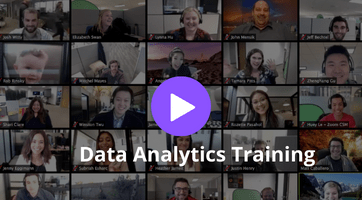Introduction To Python
- Installation and Working with Python
- Understanding Python variables
- Python basic Operators
- Understanding the Python blocks
Introduction To Variables
- Variables, expression condition and function
- Global and Local Variables in Python
- Packing and Unpacking Arguments
- Type Casting in Python
- Byte objects vs. string in Python
- Variable Scope
Python Data Type
- Declaring and usingNumeric data types
- Using stringdata type and string operations
- Understanding Non-numeric data types
- Understanding the concept of Casting and Boolean.
- Strings
- List
- Tuples
- Dictionary
- Sets
Introduction Keywords and Identifiers and Operators
- Python Keyword and Identifiers
- Python Comments, Multiline Comments.
- Python Indentation
- Understating the concepts of Operators
Data Structure
List
- List Append & Extend using “+” and Keyword
- List related Keyword in Python
- List having Multiple Reference
- String Split to create a List
- List Comprehension and Nested Comprehension
Dictionary
- Dict Access (Accessing Dict Values)
- Dict Add or Modify Elements
- Dict Keys (Updating, Removing and Iterating)
- Dict useful methods (Pop, Pop Item, Str , Update etc.)
Sets, Tuples and Looping Programming
Sets
- Remove elements from a Set
Tuple
- Accessing Elements in Tuple
- TupleBuilt in Function (Length, Sort)
Control Flow
- Loops and Control Statements (Continue, Break and Pass).
- Looping techniques in Python
- How to use Range function in Loop
- Programs for printing Patterns in Python
- How to use if and else with Loop
- Use of Switch Function in Loop
- Elegant way of Python Iteration
- How to use nested IF and Else in Python
- How to use nested Loop in Python
- Use If and Else in for and While Loop
- Examples of Looping with Break and Continue Statements
- How to use IN or NOTkeywordin Python Loop.
Exception and File Handling, Module, Function and Packages
Python Exception Handling
- Python Errors and Built-in-Exceptions
- Exception handing Try, Except and Finally
- Catching Exceptions in Python
- Catching Specific Exception in Python
Python File Handling
- Renaming and Deleting Files in Python
- Python Directory and File Management
- List Directories and Files
Python Function, Modules and Packages
- Write an Empty Function in Python –pass statement.
- Lamda/ Anonymous Function
- Scope and Life Time of Variable in Python Function
- Nested Loop in Python Function
- Recursive Function and Its Advantage and Disadvantage
- Organizing python codes using functions
- Organizing python projects into modules
- Importing own module as well as external modules
- Programming using functions, modules & external packages
- Map, Filter and Reduce function with Lambda Function
- More example of Python Function
Data Automation (Excel, SQL, PDF etc)
Python Object Oriented Programming—Oops
- Concept of Class, Object and Instances
- Constructor, Class attributes and Destructors
- Real time use of class in live projects
- Inheritance, Overlapping and Overloading operators
- Adding and retrieving dynamic attributes of classes
- Programming using Oops support
Python Database Interaction
- SQL Database connection using
- Creating and searching tables
- Reading and Storing configinformation on database
- Programming using database connections
Reading an excel
- Reading an excel file usingPython
- Writing toan excel sheet using Python
- Python| Reading an excel file
- Python | Writing an excel file
- Adjusting Rows and Column using Python
- ArithmeticOperation in Excel file.
- Plotting Bar or Column Charts using Python.
- Plotting Doughnut Chartslusing Python.
- Consolidationof Excel File using Python
- Split of Excel File Using Python.
- Play with Workbook, Sheets and Cells in Excel using Python
- Creating and Removing Sheets
- Formatting the Excel File Data
- More example of Python Function
Working with PDF and MS Word using Python
- Extracting Text from PDFs
- Combining pages from many PDFs
Complete Understanding of OS Module of Python
- Check Dirs. (exist or not)
- How to split path and extension
- How to get user profile detail
- Get the path of Desktop, Documents, Downloads etc.
- Handle the File System Organization using OS
- How to get any files and folder’s details using OS
Data Analysis & Visualization
Pandas
- Read data from Excel File using Pandas More Plotting, Date Time Indexing and writing to files
- How to get record specific records Using Pandas Adding & Resetting Columns, Mapping with function
- Using the Excel File class to read multiple sheets More Mapping, Filling Nonvalue’s
- Exploring the Data Plotting, Correlations, and Histograms
- Getting statistical information about the data Analysis Concepts, Handle the None Values
- Reading files with no header and skipping records Cumulative Sums and Value Counts, Ranking etc
- Reading a subset of columns Data Maintenance, Adding/Removing Cols and Rows
- Applying formulas on the columns Basic Grouping, Concepts of Aggregate Function
- Complete Understanding of Pivot Table Data Slicing using iLocand Locproperty (Setting Indices)
- Under sting the Properties of Pivot Table in Pandas Advanced Reading CSVs/HTML, Binning, Categorical Data
- Exporting the results to Excel Joins:
- Python | Pandas Data Frame Inner Join
- Under sting the properties of Data Frame Left Join (Left Outer Join)
- Indexing and Selecting Data with Pandas Right Join (Right Outer Join)
- Pandas | Merging, Joining and Concatenating Full Join (Full Outer Join)
- Pandas | Find Missing Data and Fill and Drop NA Appending DataFrameand Data
- Pandas | How to Group Data How to apply Lambda / Function on Data Frame
- Other Very Useful concepts of Pandas in Python Data Time Property in Pandas (More and More)
NumPy
- Introduction to NumPy: Numerical Python
- Importing NumPy and Its Properties
- Creating an Array from a CSV
- Operations an Array from aCSV
- Operations with NumPy Arrays
- Selecting Elements from 1-D Array
- Selecting Elements from 2-D Array
- Logical Operation with Arrays
- Indexing NumPy elements using conditionals
- NumPy’sMode, Median and Sum Function
- NumPy’sSort Function and More
MatPlotLib
- Bar Chart using Python MatPlotLib
- Column Chart using Python MatPlotLib
- Pie Chart using Python MatPlotLib
- Area Chart using Python MatPlotLib
- Scatter Plot Chart using Python MatPlotLib
- Play with Charts Properties Using MatPlotLib
- Export the Chart as Image
- Understanding plt. subplots () notation
- Legend Alignment of Chart using MatPlotLib
- Other Useful Properties of Charts.
- Complete Understanding of Histograms
- Plotting Different Charts, Labels, and Labels Alignment etc.
Introduction to Seaborn
- Making a scatter plot with lists
- Making a count plot with a list
- Using Pandas with seaborn
- Making a count plot with a Dataframe
- Adding a third variable with hue
Visualizing Two Quantitative Variables
- Introduction to relational plots and subplots
- Creating subplots with col and row
- Customizing scatters plots
- Changing the size of scatter plot points
- Changing the style of scatter plot points
- Introduction to line plots
- Visualizing standard deviation with line plots
- Plotting subgroups in line plots
Visualizing a Categorical and a Quantitative Variable
- Current plots and bar plots
- Bar plot with percentages
- Create and interpret a box plot
- Point plot with subgroups
Customizing Seaborn Plots
- Changing plot style and colour
- Changing style and palette
- Adding titles and labels: Part 1
- Face Grids vs. Axes Subplots
- Adding a title to a face Grid object
- Adding title and labels: Part 2
- Adding a title and axis labels
- Bar plot with subgroups and subplots